What is Photoshop and Its Tools?
What is Photoshop? This image has been Photoshopped, you may have heard such sentences many times between your friends or in schools, colleges, but perhaps those who are not from technical background may not have understood the meaning of this. And in shame you probably won't even ask anyone, but there is no need to panic because today we are going to know about some important tools of what is Photoshop, how to use it in this article. By the way, this Photoshop is made by Adobe company to edit images, with this you can easily manipulate the image, create new art, retouch the photo product, etc. .
If you are a computer user and you are very fond of photography, then this Photoshop software must be installed in your system. I believe that this Photoshop is now a must have in the category of computer application, for its many uses. If you are a creative person and want to give a shape to your ideas, then this Adobe Photoshop is the best weapon for you.
It is used so much for image editing, in the whole world, you can also use Photoshop in the place of image editing, saying that Photoshop is a byword of image editing. Therefore, on the request of many people, today I thought of writing about what is Photoshop, in this article I have tried to give full information about Photoshop, hope you will like it. So without delay, let's start and know what is Photoshop .
What is Photoshop?
Adobe Photoshop is a software that is mostly used for image editing, graphic design and digital art. It uses layering techniques that allow it to gain depth and flexibility in design and also for all editing processes. These provide very powerful editing tools to the users, which if used properly can do anything.
This software was created by two brothers, Thomas and John Knoll in 1988. And in 1989, John sold the program completely to Adobe Systems, which was later marketed as "Photoshop". Since then, this program has become famous as an editing standard in the entire graphics industry. It was later built for both macOS and Windows, but not for Linux.
Photoshop's default file extension is .PSD (Photoshop Document). A PSD file has a maximum width and height of 30,000 pixels. Also the length limit of a file is 2 gigabytes. The second type of Photoshop file is called .PSB (Photoshop Big) - it is used for large document formats and it also extends the maximum height and width limit of PSD’s. Which is about 300,000 pixels and the length limit can be extended to about 4 exabytes.
History of photoshop
Adobe Photoshop was originally developed in 1987 by two brothers Thomas and John Knoll, and then Adobe Systems Inc. In 1988, he bought the license to distribute.
Thomas, then a PhD, at the University of Michigan, and wrote a program in Macintosh Plus that basically displayed images in the screen and named it Display. His brother John, who was an employee at that time in industrial light & magic company, convinced him to make it a full program. The two then collaborated together and named it Photoshop, since ImagePro had already been named.
He then signed a short-term deal Barneyscan, which used to be a scanner manufacturer, started selling his program with slide scanner, which is how Photoshop had shipped around 200 copies at that time.
To make this program bigger, John presented it to Apple and Russell Brown, who was then art director, in front of Adobe at the demonstration. Which was bought by Adobe in 1988. Photoshop 1.0 was first released on February 19, 1990, and was exclusively for the Macintosh exclusive. After that, in every Photoshop release, he added many new features than before and in a very short time it became a standard of digital photo editing.
Photoshop tools
Whenever you load Photoshop, you will see a sidebar which contains variety of tools and multiple image-editing functions are shown in the left side of the screen. These tools typically fall under some specific categories such as drawing; painting; measuring and navigation; selection; typing; And retouching. While a small triangle appears under some tools, this means that it can be expanded further and which contains many similar tools. New tools and features are added with each new version of this software. So let's know about some such important tools.
Pen tool
There are many versions of pen tool in Photoshop. With the help of this pen tool, users can create precise paths which can be manipulated later using anchor points. Where the user can easily draw paths freehand with the free form pen tool, with the magnetic pen tool, the drawn path very easily attaches to the outlines of the existing objects of the image, which helps to isolate it from the background. is.
Clone Stamp Tool
The Clone Stamp tool is used to duplicate part of images. It can be part or full according to the duplication mode.
Shape tools
In this software, users are provided with many shape tools which include rectangles, rounded rectangles, ellipses, polygons and lines.
Measuring and navigation
Using the eyedropper tool, you can select the color of an area and in future can use it according to the sample. The hand tool is used to navigate the image in which the image can be moved in any direction, and the zoom tool is used to enlarge the image for a closer view.
Selection tools
Parts of images can be selected, cut, copy, edit, and retouching operations using the selection tools.
Cropping
By using the Crop tool, a particular area is selected and the other respectable items are discarded. The photo composition can be increased by cropping and the file size can also be reduced.
Slicing
It is used to isolate images like "slice" and slice select tools, like crop tool. With the slice tool, the image can be slice or cut into many parts according to the need.
Moving
This move tool is used to move the image from one screen to another location.
Marquee
It is a tool that can do certain types of selections such as single row, single column, rectangular and elliptical. Only the area that is selected can be edited without affecting the rest of the part.
Lasso
These lasso tools are very similar to the "marquee" tool, but the user can easily do custom selection to draw in the freehand. The Lasso tool has three main types of options - regular, polygonal, and magnetic. Where with the help of regular "lasso" tool, the user can make a drawing according to his wish. At the same time, in the "polygonal lasso" tool, users can make only straight lines, so it is ideal for such images where only straight lines are needed. Finally, the "Magnetic lasso" tool is considered a smart tool. This is because it can easily do the work of both the earlier tools.
Magic wand
Magic wand tool can select areas that are based on pixels of similar values. There are many settings in this tool, so the user should choose those settings properly and at the same time the user should also choose the right image to use this tool.
Eraser
This Eraser tool can be used to erase the contents of the active layer. Along with the straight eraser tool, there are two more options available - background eraser and magic eraser. Where the job of background eraser is to delete part of any image which is located at the edge of the object. This tool is used to extract objects from the background. The magic eraser tool is used to delete similar colored pixels. It is similar to magic wand tool. This tool is used to delete places that are of the same color or whose tone is contrasted with the rest of the image.
Video editing
In Adobe's CS5 Extended edition, the option of video editing was also provided to users which supports many video file formats such as MOV, AVI and MPEG-4 formats. Its use is as easy as image editing.
3D printing tools
Using this tool, users can now create and edit 3D printing designs as well.
Color replacement tool
Using this Color Replacement Tool, users can change any color, without affecting the highlights and shadows of the original image.
How to Create and Open Work Files?
You must know how to run Photoshop? By now you must have known about the tools of Photoshop. Let us know how we can create and open work files.
How to create a new document:
1. First locate the systems bar
2. Then select "File"> "New .."
3. Now name the document
4. Then choose a Preset or input custom dimensions and also choose color types.
How to open a document:
1. In this also first locate the systems bar
2. Then select "File" > "Open" (Command + O in Mac, Ctrl + O in Windows)
3. Then try to find the file you want to open.
4. Then select "Open"
Why should we learn Adobe Photoshop?
Adobe Photoshop has a lot of high-quality graphics designing options. Let us know about some such skills whose demand is always there.
- Photo Restoration
- Product Retouch
- Add and remove Watermark
- Photo masking
- Clipping path
- Photo editing
- Logo Design
- Enhancing
- Photo composition
- Color Correction
- Banner design
- T-Shirt Design
- UI Design
- iPhone Apps Design
- Box design and 3d views
- Flyer Design
- Website Header Design
- Website mockup
- Business Card Design
- Image background removal
- eBook cover page design
These are some of the skills and practices that you can do through Adobe Photoshop. There are many such editing software in recent times, but this is different. To learn Adobe Photoshop, you just have to have a little creativity. The skills of Adobe Photoshop are in a way the best basic computer skill that can help you in your career and business.
How to learn adobe photoshop?
If you really want to learn Adobe Photoshop then I have given some similar tips here, which you can use Adobe Photoshop.
You can join a computer institute in your city to learn Adobe Photoshop. Keep in mind that they should teach you on Adobe Photoshop and graphics designing practical latest applications only.
If you want, you can also watch YouTube videos for free to learn Photoshop skills. Yes, but after that you will have to practice those skills in your computer itself to increase your skills.
If you want then you can also take admission in some online courses which is related to Adobe Photoshop. By the way, there are many paid online courses on the internet that you can learn from beginners level to expert level.
You can learn this by installing Adobe Photoshop in your computer in your home too.
You can also learn it part-time in a photo studio or printing press or graphics designing studio if they allow you to.
If you want, you can also hire an Adobe Photoshop expert to teach you this at home.
Together you can contact Adobe Photoshop teachers online which can train you at any particular time.
What are Photoshop Versions?
In 1990, the first version of Photoshop was launched for the use of Photoshop 1.0 people. After that many versions like 1.0, 2.0, 2.5, 3.0, 4.0, 5.0, 5.5, 6.0, 7.0 were released.
Since then many new versions of Photoshop have also come up such as Photoshop CS, CS3, CS6, CC, CC 2017, CC 2018 etc. Talking about now, then Photoshop CC 2018 is its most recent version which has been launched on 18 October 2017.
What can you do after learning Adobe Photoshop?
If you have learned Adobe Photoshop and now you must be wondering what you are going to do with this knowledge after this. So leave the worry because in this I will tell you about some things where you can earn a lot by using your expertise.
1. If you wish, you can provide Photo Editing Services Offline: -
Photo editing is one of the best ways in which you can earn a lot by using your technical skills. First you have to understand your city and can provide services to the people according to their needs. For this, you have to do your promotion in online as well as offlline, and then people can know about you by going somewhere.
2 . You can start your youtube channel
Since people in Free do not like to learn about Photoshop and if you took advantage of this and started learning some skills about Photoshop then people will definitely follow you and you can monetize your videos using Google Adsense. You can also earn.
3. You can sell your designs on your website
You can also start a business in which by creating an e-commerce website, according to the demands of your clients, you can make and sell things like product images, business cards, flyers, brochures, web designs for them.
4. You can apply for online jobs and projects
Many online platforms have very high requirement of skilled Photoshop expert, if you want then you can work for clients by using such platform and in return you can do less good. Do check some websites such as Upwork, SEOClerk, Freelancers etc.
5. You can apply for offline job too
Most of the big cities have big printing presses, photo studios, newspaper agency, marketing agency, web designing company which need such Photoshop experts from time to time. In such a situation, by showing your portfolio and designs, you can impress them for the job.
6. You can sell your designs in online marketplaces
If you do not want to work under anyone, or do not want to sell your designs through websites, then you can find online marketplaces for designers on Google, where you can sell your ideas and designs to others. Can.
7. You can design for Social Media Marketing
Most companies hire people to design their marketing materials with the help of web designers, graphic designers, so that they can promote their business, in such places, knowing a Photoshop can be very useful for them.
8. You can teach people about Photoshop fundamentals if you have knowledge to share.
9. You can create Creative Images for your blog.
10. You can also tell your children about this and can also learn together, which will be very useful later.
Use of Adobe Photoshop in our daily life works
By the way, this software is so useful that any student or professional can use it for their daily work. Still, let's know about some of the works where Photoshop is used the most.
1. You can use Photoshop for photo and image editing
Most people do not like their images, so they want to edit them a bit. This is very easy to do using Photoshop. You can do this by using Photoshop's tools. Whether it is color enhancement, cropping only, or restore old pictures.
2 . Using Adobe Photoshop at Graphics Designing Works
With the help of this software you can design marketing materials for many graphic design work like businesses like flyers, book cover designs, brochures designs. Also, you can do many things like posters, business listing portals for Gaming app.
3. Using Adobe Photoshop in pattern and texture designs
You can easily do the work of pattern and texture using Adobe Photoshop but it is necessary to have a little creativity in it. Users are more attracted to things like image patterns / product background pattern / text pattern.
4. You can use it in Politics and Social Media Campaign.
If you use social media then you must have seen viral images about politicians. These images are very funny and sometimes also annoying. These are used by political parties and media companies in most election campaigns.
5. It can be used for designing quotes images.
Many sites mostly use Photoshop for inspirational quotes, funny quotes, education quotes to design them. These quotes images are designed and made by many brands, individuals, website owners and companies that use Adobe Photoshop.
6. It is used for Logo Design and Branding
Logo design is a very important job for any brand. I think that often logo designers use Adobe Photoshop to design their logo. Many things like reducing sizes, improving pixels in the image, resizing for logos and branding material can be done easily using Adobe Photoshop.
7. Can be used for special occasion’s designs
If you want, you can design images such as Best Wishes, Happy Birthday, Happy Diwali from Adobe Photoshop.
8. If desired, you can make passport / stamp size photographs
You often need passport / stamp size photographs for job application, in such a situation, if you have a camera and printer then you can easily print photos for yourself or your friends.
9. Using Adobe Photoshop in Business
You can use this software to start and promote business. As you can design, Adobe Photoshop and graphic designing services can be provided to clients.
10. Using Adobe Photoshop for Career and Jobs.
Graphics designers and artistic skills are always needed. So you can easily find any Adobe Photoshop jobs online and offline.
Where to buy Adobe Photoshop?
If you want to buy Adobe Photoshop in Offline then you can buy it by going to your nearest computer software or hardware shop, or contact with the dealers of your city and speak them for the latest version.
While online you can buy from any e-commerce site or official site.
How to download Adobe Photoshop
If you want to download the trial version of Adobe Photoshop then: Adobe Photoshop Trail Version
There are many websites that provide the cracked version of Adobe Photoshop to download for free and from here you can also download them but according to me it is not good to do this because they are often pirated versions with There are more chances of getting virus.
Therefore, it is good for everyone to buy Original.
What is Adobe Photoshop's Advantages
Let's know about the advantages of Adobe Photoshop.
- The biggest advantage is that the tools in it are organized in an organized way and due to quick access ability, anyone can easily do simple and complicated editing.
- There are many such tools in it, you can do many things along with editing by using it.
- It supports many photo formats, so that photos can be easily imported into it and they can also be edited.
- You do not need to have much knowledge to run it, just by having a little creativity, you can earn good money with its help.
- People use it to make personal as well as professional designs.
- With its constant use, you can also learn its advanced skills that you can also learn from anyone through courses.
What are the disadvantages of Adobe Photoshop
Let's know about the disadvantages of Adobe Photoshop.
- The biggest disadvantage is that due to its popularity, its price is very high as compared to other softwares.
- Beginners cannot use the advanced features of Adobe Photoshop even by doing six because it requires a lot of practice.
- Full Functionality is used only by pro users and in such a situation, beginners do not get much benefit from buying it.
Frequently asked questions
When was 1st Photoshop built and who built it?
A - Photoshop was created in 1988, it was created by two brothers Thomas and John Knoll.
When was 2nd Photoshop invented?
A - Photoshop was invented in 1988.
3 Which Adobe Photoshop 7.0 should be Windows?
A - Microsoft Windows 7 which requires Service Pack 1, Windows 8.1, or Windows 10 to run Adobe Photoshop 7.0 properly.
Why is the .jpg photo not opening in 4th Photoshop?
A - If you are not able to open the .jpg photo in Photoshop then you have to follow the steps properly and you can definitely open that photo.
Solution 1: You must see that the filename extension matches with the actual file type.
It is very important that the extension you add to the filename should be appropriate like the actual file type of the image. Because when you choose a format from the Format pop-up menu in the Save As dialog box, then the appropriate extension is automatically added. But if you have manually entered the extension then there are chances that the extension file you have entered does not match with the format.
Filename extensions are often hidden by default. To turn it on, you have to follow the steps below:
Windows
1. Open Windows Explorer.
2. If you do not see any menus, then choose Organize> Layout> Menu Bar.
3. Then Choose Tools> Folder Options> View.
4. Deselect Hide Extensions for Known File Types.
5. Then click Apply, then click OK.
Solution 2: You have to make sure that the file has only one filename extension.
Solution 3: You open the file in another photo app and then save it in .jpeg format.
Solution 4: Also check that your hardware should not be damaged.
What do you understand by 5th Photoshop liquify?
A - Photoshop Liquify is a type of filter that can push, pull, rotate, reflect, pucker, and bloat an area of an image. These distortions you use can be subtle or drastic. This Liquify filter can be used on 8 bits per-channel or 16 bits per-channel images.








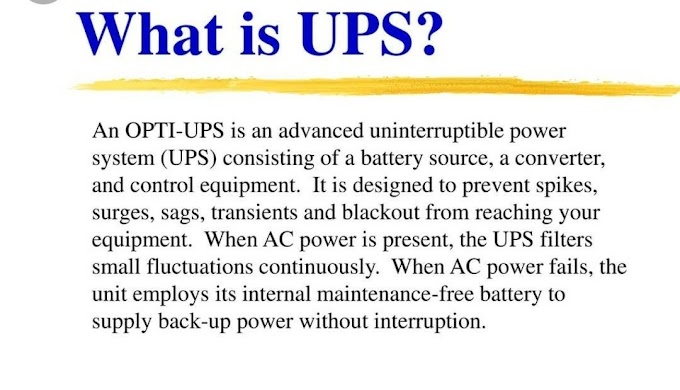
1 Comments
This comment has been removed by the author.
ReplyDeleteHello guys and welcome to our comment section and thank you all for reading these blog and if you see any mistake in spelling or article or something inappropriate then Please notify us though comment and we will immediately solve the issue.
Thank You and Have a nice day.